Last year's dust before professional camera cleaning.
I'm not the only one having trouble with dust spots on digital photos. I've been asked to share how I "fix" the dust spots.
I use a primitive version of Adobe Photoshop. My version 7 is at least six versions back from the current CS6. But it suits me just fine, so I have no plans to upgrade in the near or not-so-near future.
I have never used Elements, but I understand it is similar to Photoshop, just not full-strength. I have never used Lightroom. I have never used any version of Creative Suite and don't personally know anyone who has it, so I have no idea if the instructions I share will translate for programs other than prehistoric Photoshop.
However, hopefully any image editing program will have the basic tools or some kind of equivalent of what I use to fix my dust spots.
Here is the "healing tool" I use.
This photo may appear perfect, but notice the dark gray hair-type spot in the gray clouds in the upper left-hand corner.
Here is a photo of my computer screen showing a photo with the obnoxious dust spot in the sky below my healing tool circle.
Select the healing tool by clicking on it. Place the healing tool/cursor over an area of the photo that matches where the dust spot is located, then push the ALT button AND right click the mouse. Let go of the mouse. This action stores data from the clean space into the healing tool, and the healing tool will now paint that clean space into whatever area of the photo you desire.
Place the healing tool/cursor over the dust spot, press the CONTROL button, right click the mouse and move the cursor across the dust spot.
There are two main modes of healing tools: Normal and Replace. These modes are located in the tool bar at the top of the screen when the healing tool is selected. Normal will blend the fix, including smearing nearby colors if you get too close. Replace will replace the pixels being fixed. Use this mode if your dust spot is close to an area with a strong difference in color or contrast, then use the Normal mode to blend edges if necessary.
Here is my fixed photo:






















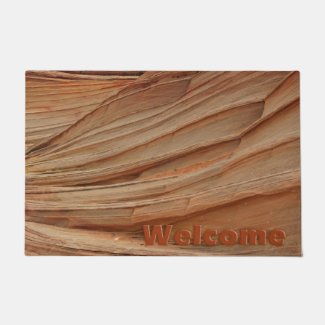


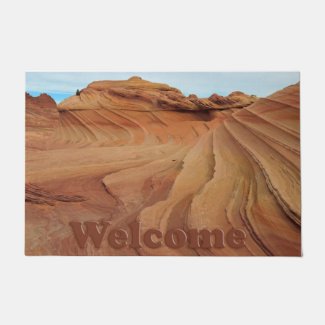


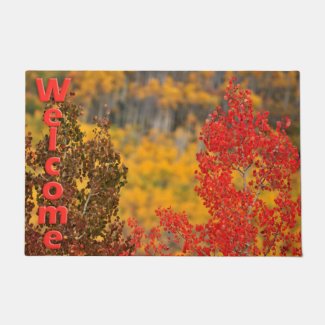


Haven't been here for ages and there you are answering a big issue for me- except mine is usually a red dot. Will try your approach though, makes more sense than anything else I've been told! Thanks
ReplyDeleteWelcome back, Niamh! I've missed you! (Tried to stay up with your blog when I could...) What you have, that red dot, is called a hot pixel. It should fix the very same way. I just looked it up on Wikipedia, thinking I might find something intelligent to explain it, but it's way over my head. It's a broken pixel. How's that?
DeleteOh. I thought that was an elusive UFO. I mean if anyone could capture one, it would be you. :)
ReplyDeleteMarigold, ssssshhhh! Don't tell! The aliens asked me to keep it a secret!
DeleteIs there a tool large enough for Newtown? If only we could fix life's problems so easily....
ReplyDelete:`(
I do the same thing in Picasa - there it's called "retouch". (I try to be as honest with my photos as possible, but sometimes you just need to do a bit of dusting - or healing.)
That's pretty cool to know, Sue. I've never played with editing in Picasa, although I do have an account there. I may try it now just to see how it works.
DeleteI, took, wish we could heal the hurt in the world. All year long.
that´s a great tool. :)
ReplyDeleteWishing you a Merry Chrismas. :)
Same to you, Monica! I hope you and your family are staying warm!
DeleteYou are so kind to explain all of that! BTW, Mike's is now cleaning sensors MUCH faster than when we last "talked". I've had two cleanings in the past 3 months and both were completed within hours of me dropping off the camera. Of course, I set it up ahead of time (calling to find out their schedule) but that's really good service!
ReplyDeleteKB, thanks for letting me know! That's very exciting because Mike's just bought about eight camera stores that were going under, including one in downtown, which will be SO much easier and more convenient for me! If they have two-day turnaround trucking the cameras to be repaired to Boulder and back, it will still take me much longer than you to get my camera cleaned, but it's so much easier for me to get to the new downtown location than any of the others in Denver.
Delete